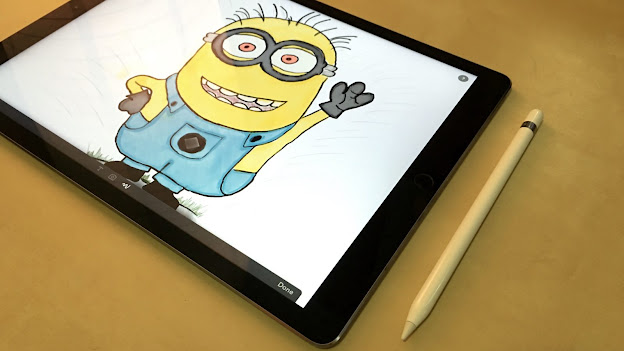5 Things That You Can Do If You Apple Pencil Is Not Working
Apple Pencil can stop working due to many reasons like technical issues, communication issues, etc. However, there are a few things that you can do to fix it at your end. Keeping this in mind, we are sharing with you five things that you can do to fix your Apple Pencil and make it responsive again. So, let’s get started.
Tighten Its Nib
Sometimes the nib of the pencil (Apple Pencil) may come off due to which it stops working. However, this does not always mean that the nib has become defective, and you must replace it with the new one. Sometimes the nib can become loose with the passage of time due to which it may come off/fall off, and by tightening it, we can quickly fix our broken Apple Pencil. So, make sure you try tightening your Apple Pencil’s nib before replacing it with the new one. It may just fix your broken Apple Pencil.
Recharge Its Battery
Sometimes your Apple Pencil may become unresponsive due to a low battery, and by recharging it, we can make it responsive again. To check if this is the case, go to your mobile’s notification panel and see if your Stylus (Apple Pencil) battery level is visible under the “Batteries” section. If the battery level is not visible under the “Batteries” section, then it means your battery is dead, and you must charge it to use it with your iPad.
Reboot Your Device
Sometimes it might be the fault of your iPad if you are unable to use your Apple Pencil with it. Why? Because your iPad runs hundreds of processes behind you back, which can affect the functioning of your Apple Pencil and makes it stop working. So, if this is the case, then you can solve this problem by rebooting your iPad. Yes, it is a simple trick, but it may just work out and solve your problem. Once the reboot process is completed, you will be able to use your Apple Pencil with your iPad.
Pair Your Apple Pencil With Your iPad Again
The next thing that you can do if your Apple Pencil is not working is unpair it and pair it again with your iPad. Sometimes your Apple Pencil might not be able to communicate with your iPad due to communication or connection issues. However, you can solve this problem by unpairing your Apple Pencil and then pairing it with your iPad again. To do this:
- Head over to the settings app and open it.
- Now tap on the Bluetooth option and see if Bluetooth is enabled or not. If it is not enabled, then enable it.
- After that, find your Apple Pencil under the “My Devices” section.
- Now tap on the information icon and then tap/click the “Forget this Device” option to unpair your Apple Pencil.
- Next, connect your stylus into your iPad.
- Now tap on the “Pair” button when it appears on your screen to pair your Apple Pencil with your iPad.
Contact Apple
If nothing works and you feel that you have got a defective pencil with your iPad, then you can take the defective Apple pencil to your nearest Apple Retail Store to get it replaced. However, if there’s no Apple Retail store near your home, then you can visit the Apple website and generate your support request online from there.
Conclusion
There are many factors that can affect your Apple Pencil and make it stop working, but we can quickly fix it if we have little knowledge about its functioning. So, do try out the above-mentioned tips if your Apple Pencil is not working with your iPad.
Source :- https://redtopix.com/blog/5-things-that-you-can-do-if-you-apple-pencil-is-not-working/