Best Microsoft Word Plugins
Microsoft Word enables you to design every kind of document virtually. Plugins are a great tool to enhance your browser experience, and Microsoft Word offers its own set of plugins, also known as add-ins, for improved user experience. In the past version of Microsoft Office, the add-ins were known as Office apps. You can find these add-ins in the official Microsoft Store. These add-ins can help you in adding an extra oomph in your documents. These add-ins are assistants that can help you perform some functions that Word cannot do on its own.
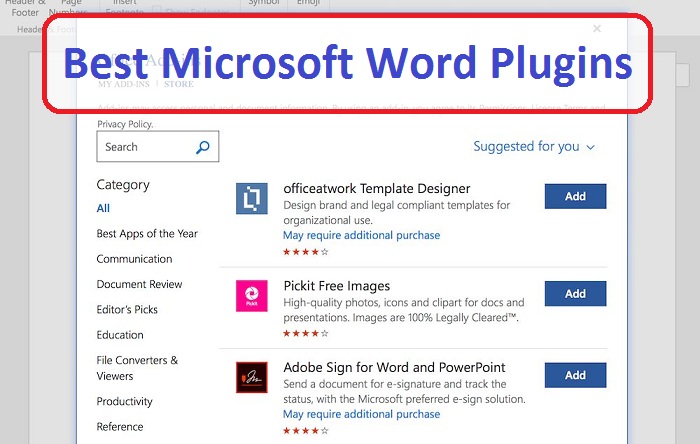
In this article, we will mention some of the best Microsoft Word plugins you should install. Microsoft Office offers more than 2000 add-ins, and it organizes all these add-ins in a tidy manner. The Office gives you suggestions about a few add-ins or can also filter them by ratings and names. You can also select some high-rated selections, also known as Editor’s Picks.
How to Install Microsoft Word add-ins?
You can browse and download the add-ins in two simple ways:
- You can download the add-ins from a dedicated Microsoft Office store.
- You can also access the add-ins while working on Word.
Writing Assistant
Writing Assistant is an AI-powered tool that helps you in improving your writing. Writing Assistant can help you in enhancing your writing in two ways:
- It adapts to your context and offers assistance on the quality of your writing, including coherence metrics.
- It flags out errors and gives suggestions based on the grammar.
MyScript Math Sample
MyScript Math Sample enables you to add mathematical equations to your Word documents in an intuitive manner. You can directly write equations on Word documents by using a finger, mouse, or stylus. The add-in supports more than 200 symbols, and all elements can be deleted, undo, redo, and also provides clear pad buttons.
Features of MyScript Math Sample:
- The add-in offers real-time recognition with typesetting preview.
- You can insert recognized ink as a standard Word equation object.
- You can do scratch outs, undo, redo, and clear pad.
Handy Calculator
Handy Calculator is an accessible calculator which is displayed alongside your document. The features of the Handy Calculator are:
- Easy to use calculator for Microsoft Office, Word, and PowerPoint.
- The add-in supports commonly used arithmetic operations.
- You can perform memory functions, keyboard, and numeric keypad input.
- It displays inside the task pane, next to your document.
I Should Be Writing
I Should Be Writing helps you in setting goals as per time and word count. The features of I Should Be Writing are:
- You can set a countdown timer and a word count.
- You can also create or join writing groups and show your live word count against others.
Wikipedia
Microsoft enables you to access Wikipedia alongside your document, which can help you write an essay or research paper. Features of Wikipedia are:
- You can quickly access the Wikipedia content from Office and refer to the related text and images.
- The Wikipedia app automatically searches the topics on Wikipedia based on your selection in the Office document.
- It displays the searched results in the task pane.
Word Training and Tips
Word Training and Tips help you in enhancing the user experience with Microsoft Word. Features of Word Training and Tips are:
- The add-in gives you access to “how-to” cheat sheets from the Microsoft Word course.
- You get access to step-by-step instructions on formatting, styles, and much more.
Symbol Search
Symbol Search helps you in finding and using some high-quality symbols in your Word document. Features of Symbol Search are:
- It offers an excellent “Icons” gallery to help you communicate with symbols.
- The add-in offers a categorized line-up and a search box to access unique symbols.
Conclusion
Microsoft Office has more than 1.2 billion users globally. Google Chrome has extensions, and Microsoft Office has add-ins. As mentioned above, these add-ins enable you to make the most out of Microsoft Word and help you improve your productivity.
Mila is a Blog expert and has been working in the technology industry since 2003. As a technical expert, Mila has written technical blogs, manuals, white papers, and reviews for many websites such as 4yellowpaes.com
Source: Best Microsoft Word Plugins