Free Black Friday and Cyber Monday HTML Email Templates and Landing Pages

This year’s Black Friday and Cyber Monday will be unlike any other holiday promotional season. Safety concerns around COVID-19 have most customers re-thinking their normal Black Friday excursion to brick-and-mortar stores, as consumers are — understandably — cautious about in-store shopping over Thanksgiving weekend.
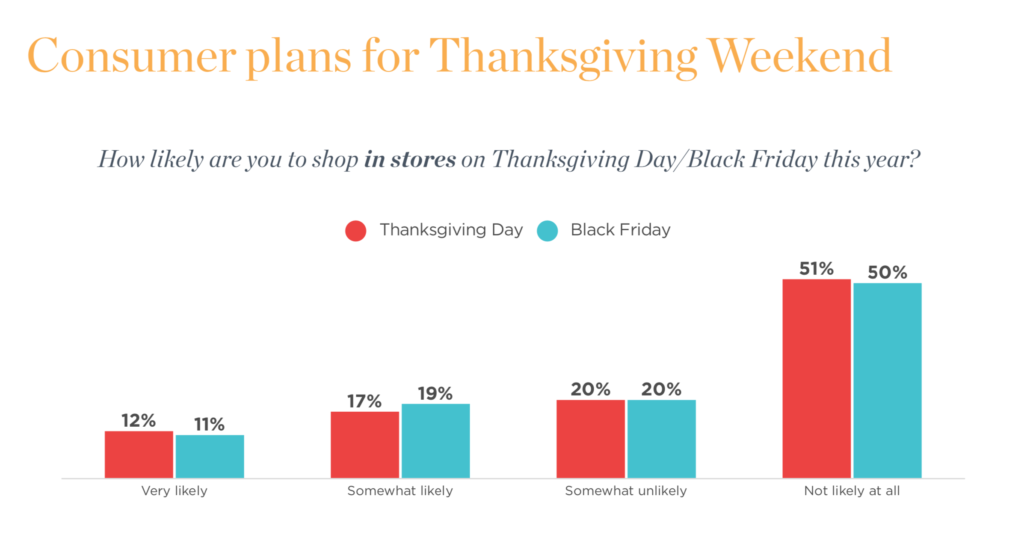
Unsurprisingly, online shopping will most likely dominate this year. 96% of retailers are expecting online-only shopping due to COVID. And, many are expecting significantly more holiday sales from online-only sales this year.

To help you prepare for a busy holiday shopping season, we put together a free Black Friday email template, Cyber Monday email template, and Black Friday landing page templates for you to use.
Free Black Friday email templates
One of the best ways to communicate with your audience and visually engage them with your brand is through eye-catching email design. So we put together a couple of Black Friday and Cyber Monday email templates — available for free in your AWeber account.
These templates allow you to keep your brand identity while adding a modern twist. Use these professionally designed templates as a starting point and easily customize the content with your offers.
This Black Friday email template balances black with the primary color of your branding.
“The default color in the template is red, but AWeber’s customers can easily change it out with their brand color. The ability to customize the color allows the email to feel a bit more part of their branding than just a black Friday email,” says AWeber designer Jeni McGuigan.
In AWeber’s drag and drop email editor, you can easily change the background color of your template in 3 easy steps:
- After selecting that row of the template that you want to color, the settings for the row will appear on the right side of the message editor.
- Click the color selection box, which is labeled “BG Color.”
- You will have the ability to select a color from the color palette and recently used colors or use the color picker to choose your brand’s color.
Free Black Friday landing page template
We also created a Black Friday landing page template, which has the same look and feel as the email template for campaign consistency. Of course, you can change the colors on this, too, to match your branding and your email template.
“AWeber’s goal is to do 90% of the work for our customers. We have Black Friday email and landing page templates available for our customers so they don’t have to build them from scratch and can start making money this holiday season quickly,” says AWeber product manager Andrew Prawl.
When planning your Black Friday promotions, be sure to tell your audience exactly when your sale starts. AWeber even includes a ‘countdown to the sale’ feature in the landing page template that you can easily set to reflect your promotion calendar.
To set up your countdown clock on your landing page, follow these six easy steps.
- Click on the link in the Black Friday landing page template to go to https://www.sendtric.com/.
- Fill in the information requested in the form.
- Copy the snippet of code supplied to create a countdown image
- Save the image on your computer as a GIF.
- Upload the image to your AWeber image gallery.
- Add the image to your Black Friday landing page.
Free Cyber Monday email templates
Like the Black Friday email template, you can easily customize the colors of your Cyber Monday email template. But in AWeber’s Cyber Monday email template, there is a button to create a wishlist.
A wishlist lets people go onto your website to like or save items for later. This makes it easier for customers to return to their wishlist the day of your sale and take advantage of your promotion.
In the AWeber Cyber Monday template, our designer has also included a fun Cyber Monday GIF. The GIF will catch your audience’s attention without distracting from the products you are promoting.
Ready to plan your Black Friday and Cyber Monday emails?
When considering what you want to promote this holiday season, think about when to send your promotional emails, too.
Need Help Planning – Check out our Ultimate Guide to Planning Holiday Emails.
If you only plan to send one email, most of your subscribers will miss it on Black Friday or Cyber Monday and never know about your sale. Sending multiple emails or setting up an automated campaign will help you generate more sales than a single email.
Each email should be unique to reinforce your value and to prevent unsubscribes. Tailor your emails to different segments so each group of people receives emails with messaging.
For example, you may include a free gift or exclusive content for your VIP, or most loyal customers and maybe a special offer or discount code for shoppers who purchased from you last Black Friday.
How many emails you send depends on what kind of sale you offer, and if you will have promotions on both sales days.
Pro tip: Schedule out campaign emails in a promotional calendar
If you are promoting a sale on both Black Friday and Cyber Monday both sales days, here an example of a typical campaign series.
- Teaser email sent a few days before Black Friday
- Countdown email sent the night before Black Friday
- Morning sale day email sent on Black Friday morning
- Last call email sent in the late afternoon or early evening on Black Friday
- Cyber Monday countdown email sent on Sunday night
- Cyber Monday sale day email sent on Cyber Monday morning
- Post promotion email and or abandoned cart email to prolong your campaign and make some shoppers happy.
If you’re only promoting one of these days, then four emails may be sufficient.
There is nothing wrong with sending seven emails during this time period if you’re promoting both events — just make sure every email is valuable, so people don’t unsubscribe.
Also, don’t be afraid to show some personality in your email campaign. Your audience will get a LOT of emails during the holiday sales promotion season. You want to not only grab your audience’s attention but keep them engaged to consider what promotion you may be offering.
Here’s to a successful Black Friday Cyber Monday
The key to a successful Black Friday Cyber Monday promotion is preparation, planning, and starting early. AWeber has everything you need to set yourself for success, including free HTML holiday email templates.
If you’re not an AWeber Customer, sign up for AWeber Free to download and start using your free HTML templates today!
The post Free Black Friday and Cyber Monday HTML Email Templates and Landing Pages appeared first on AWeber.